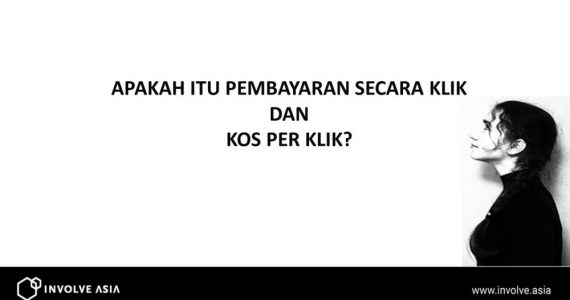InvolveAsia has rolled out a new feature for our network that will allow affiliates to add one or more properties to their account. This new feature will reduce the need for multiple affiliate accounts and will help centralize their affiliate marketing in one single overview for their earnings through one or many programs.
This new feature is in line with a new advertiser feature InvolveAsia have set and rolled out, which will allow advertisers to search for websites or channels specifically to match their niche and category.
This will increase affiliate relevancy and provide higher transparency to where an advertiser’s ads will be running on. At the same time, the new feature will also help to showcase and increase affiliates’ brand strength as well as make performance partnership decisions faster among advertisers.
Affiliates with existing accounts on InvolveAsia can now begin to utilise this feature and populate their account with more properties. Here are the steps to add one or more properties:
1. Login to your affiliate account here or sign up for an account if you’re new.
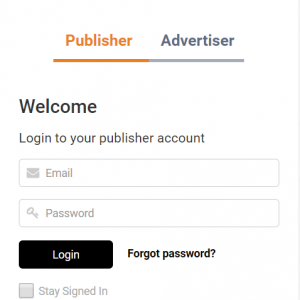
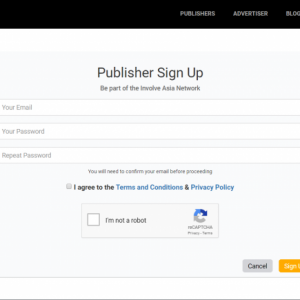
2. Click add new property
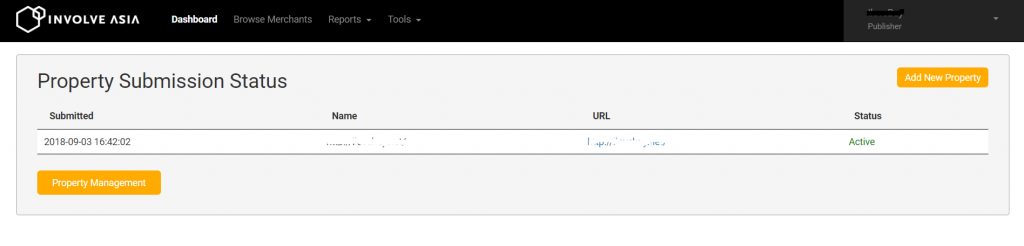
3. Add a property name in here
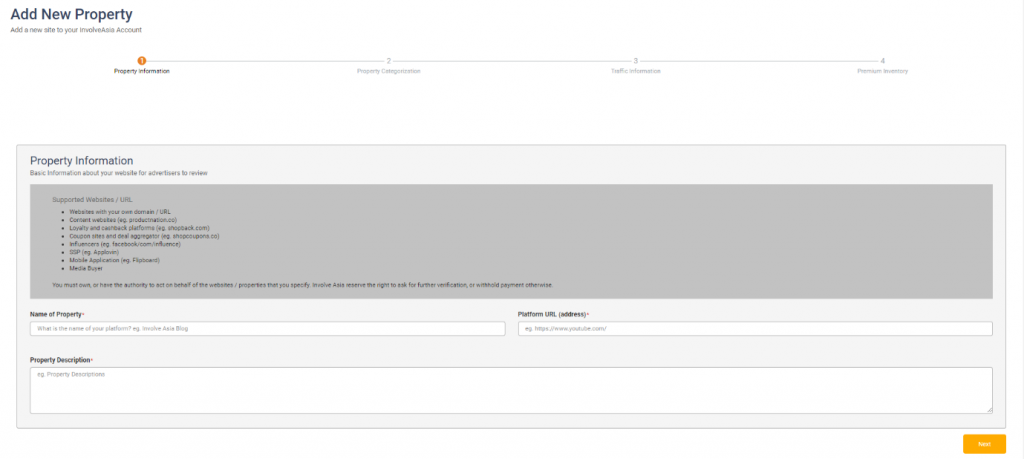
All previously added properties during your initial account setup will be populated here. Publishers are advised to update their property’s category with any new information available.
Each new property that you add will have to be approved by InvolveAsia’s affiliate team before you can start generating links from programs for that property.
4. Wait for approval status from InvolveAsia’s affiliate team
Once you’ve added a new property, InvolveAsia’s affiliate team will review it according to our publisher property guidelines and inform you of the status via email.
Please read our FAQ for further information if you require, or contact us for help.