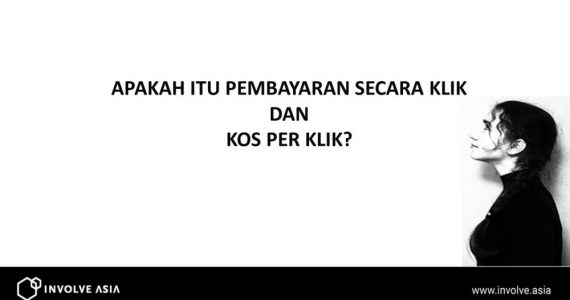Hi Partner,
We’ve made conversion details easier for you to extract with the Conversion Report.
The Conversion Report serves as an overall reporting of conversions attributed by your referrals. You can now view all the data specific to each conversion, including the Conversion ID and Click ID used to attribute the conversion to its source.
All you have to do is to go over to your Reports Tab and then click on ‘Conversion Report’.
Filter and customise the way you wish to view your conversion details by date range, advertiser name, Order ID, conversion info or even the status of the conversion.
If you wish to view the details in a CSV format, simply download it by clicking on the Export CSV button.
Find out more: Read here
Should you require any assistance, kindly get in touch with your Account Manager or our Customer Service Support.
Remember to always check your dashboard regularly as we will continuously update it from time to time!
Involve Asia Team